The Invitation: Is Evite worth your time?
November 3, 2021
I have recently used the software of Evite to get information out about an event I was hosting, and it has caused me a good amount of help and a bit of grief. The software definitely has pros, but it also has a lot of issues.
Evite is an invitation service that you can use to organize events. It is a service I have used for years because it does exactly what you need an invitation service to do: gives the party details in a fun way, keeps a guest list of yes, maybe, and no, and allows you to share photos. It allows the host to send a personalized message, and follow up messages to the people who have replied a certain way. It includes extra features that enhance the normal invitation service, like the ability to send gifts via Amazon or send comments to the main activity stream. One of these features is a poll, which all guests can answer once they have RSVP-ed yes. Another is the What to Bring feature, which allows the host to ask guests to bring something to contribute to the party.

There are a huge variety of themes to choose from, whether premium or free, and that is the most fun part of creating the invite. The notifications are customizable, whether you want Evite newsletters, RSVP notifications, or activity notifications. The service recently added the feature of sending invitations via text in addition to the already established email, which brings pros and cons.
The desktop version of the software is pretty flawless because Evite has been perfecting it for so long. There isn’t much more to ask for in that regard. However, the mobile version is full of mistakes. It isn’t organized in a way that is comprehensible. One of the features, the What to Bring option, stopped working completely on my last invitation. It is a good thing that the company is headed in the mobile direction, but it is not close to its goal of being a good service on mobile. The organization of the app is messy, and it is hard to navigate from selection to selection. On desktop, you can scroll and see all your options on the Evite on the sides of the page, but on mobile, there is a sidebar that shows some of the selections, and then a subsection of said sidebar that shows the other options. You cannot get to the What to Bring or the poll easily, which leads guests to think there isn’t anything else to see. These issues apply to the app. When you don’t have the app and you open the Evite on your browser on your phone, it is misleading which sections are promotions and which are actual party information, so it STILL leads to information being missed.
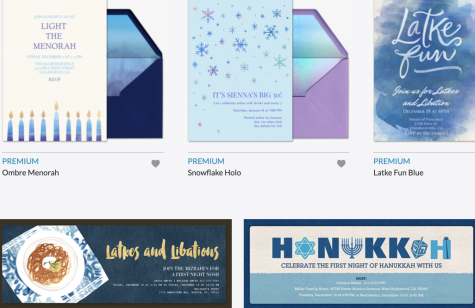
One issue that is caused across both mobile and desktop is the saved guest list. The guest list saves the name that you have your guests under the first time you invite them to something. On mobile, it is impossible to change the names that are listed, from LIRINA! to Lirina Curi, for example. On the computer, it usually links the phone number and email together, but this system causes problems when you are trying to use the phone number but the email gets used, or they are both selected. This can cause double invitations or other issues with the list of who is coming and who is not. The saved list is supposed to be helpful when you are creating another invitation with the same type of people, but it causes more problems than it solves. When you are trying to send another invitation, it saves the guests that you have already sent the invitation to and says you haven’t sent it to them yet, even though you have.
Evite is a good service overall, but I do wish they would fix the issues that they have. I will continue using it, but the mobile version is too chaotic, so I will only be using the email invite.


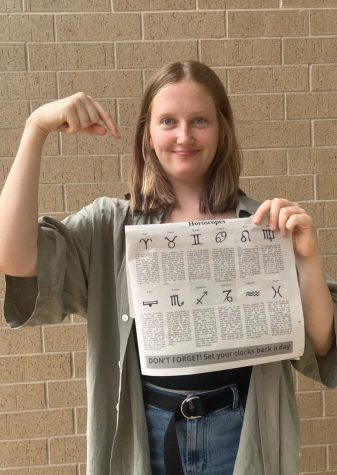


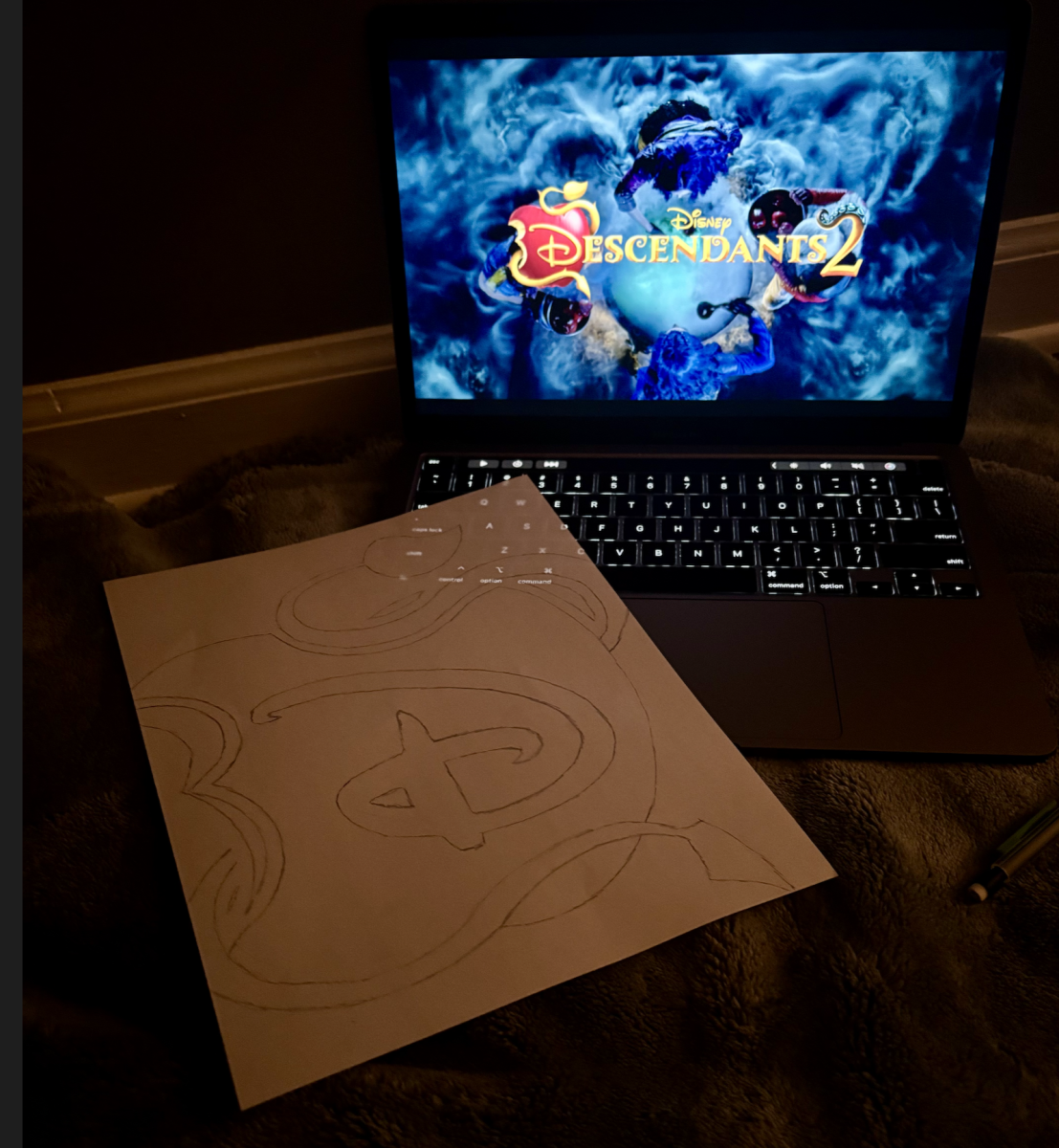



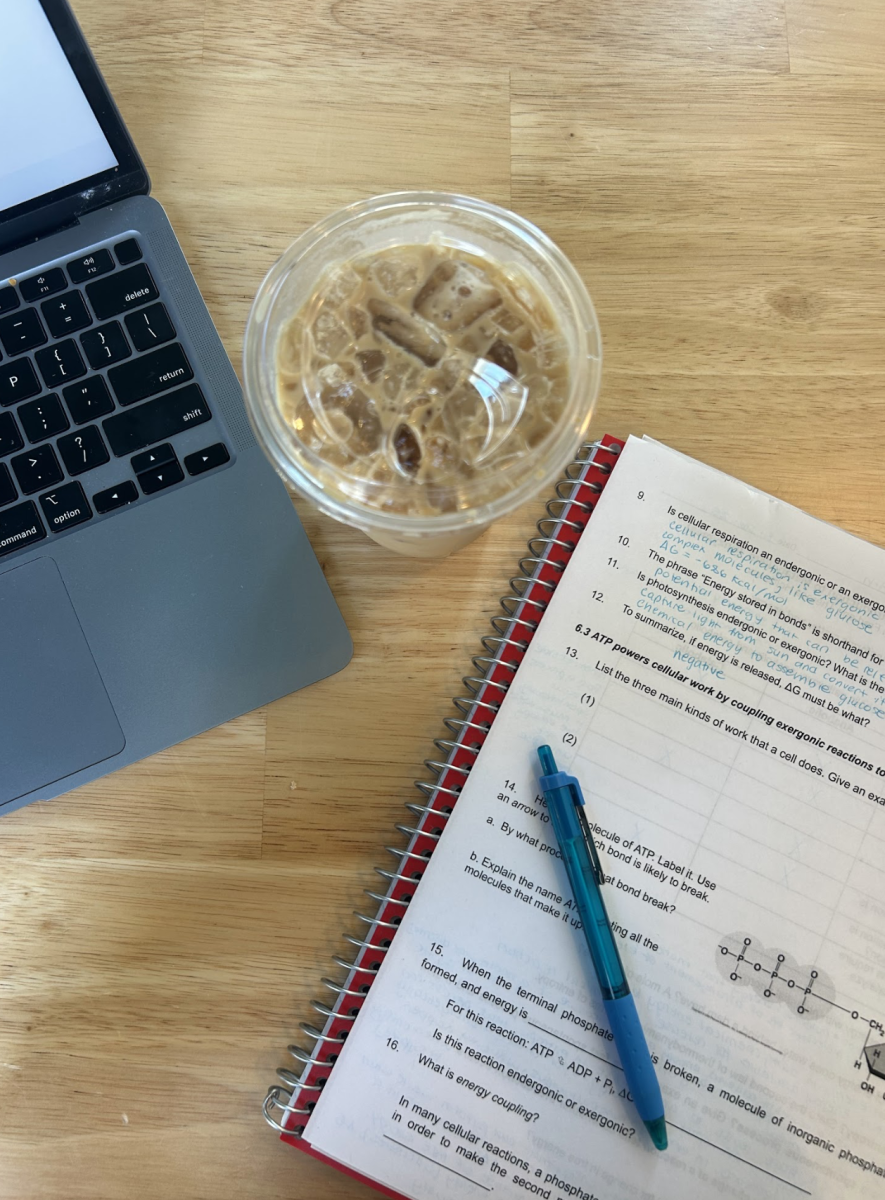


Arwen G Coy • Dec 7, 2021 at 9:25 am
Very Informative!