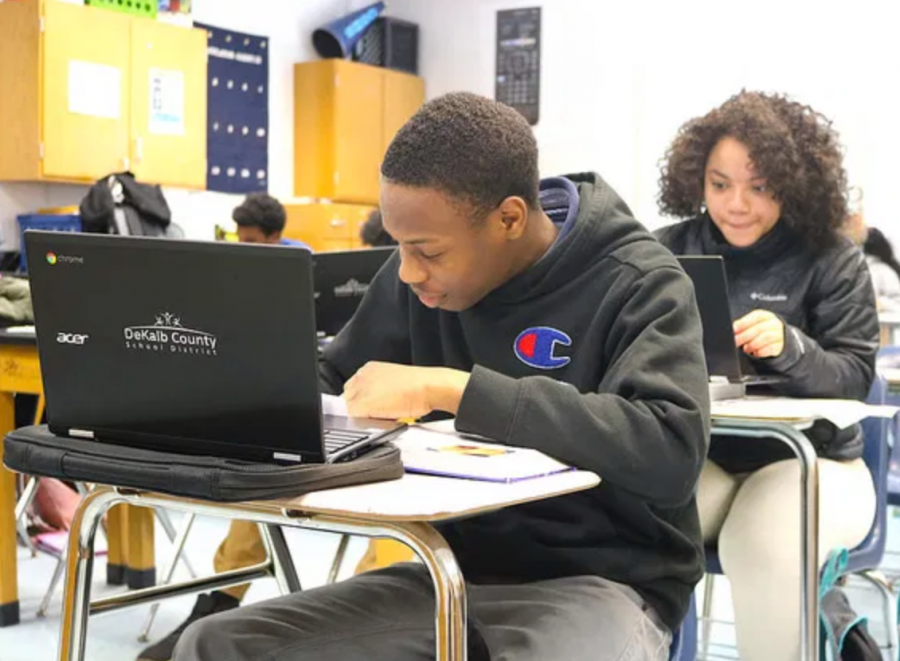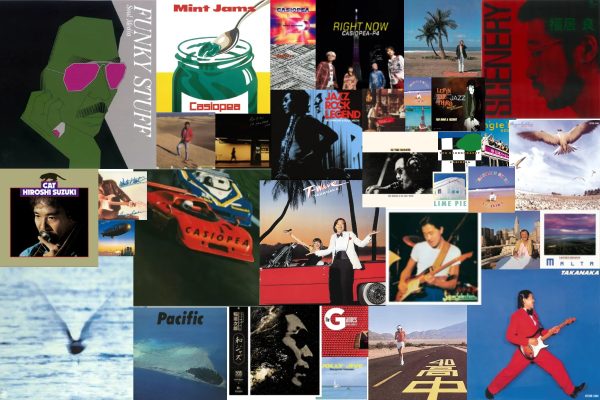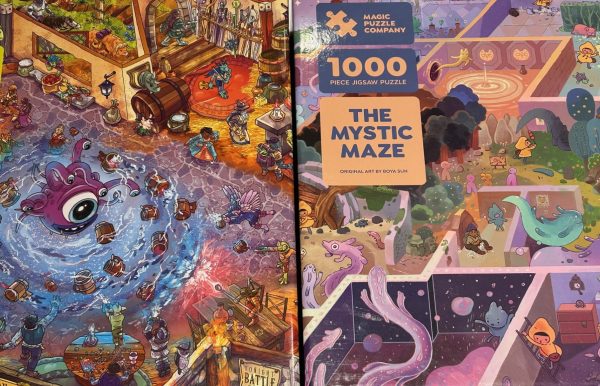How Students Have Disconnected From Chromebooks
Virtual learning inevitably brings a myriad of issues; specifically, difficulties with the county-issued Chromebooks, and the adaptations that come with it.
Junior Deanna Sharpe uses only her Chromebook for school, which produces the most prominent technical issues, including website blockage and computer crashes.
“A lot of things on Chromebooks are blocked, that’s obvious but like, a lot is blocked,” said Sharpe. “Even just standard searches that I just need an explanation on are blocked, because DCSD thinks I’m cheating.”
Along with the website blockages, she also has issues with the synchronous learning sessions with her teachers.
“Zoom does not work well at all for me, they only last me a solid five minutes before it starts acting up, and then all my other tabs start to freeze too, it’s really annoying,” said Sharpe.
Sophomore Megan Philpot alternates between her computers to have a backup at all times.
“I alternate computers for school, I find that there are a lot of problems using either one of my computers so I like to have a backup, especially when some teachers aren’t very understanding,” said Philpot.
In addition to Sharpe’s crashing issues, Philpot also has similar problems.
“Whenever I turn on my camera on both computers, everything crashes, but the mic works. Chromebooks also overheat really easily,” said Philpot.
The same case goes for many students, including sophomore Kathen Navarro, who primarily uses her Chromebook, but switches from time to time due to website blockages.
“Sometimes I use my Mac but I usually just use my Chromebook, some things are blocked on the Chromebook, like some teacher’s websites so I have to use another device to get to it,” said Navarro.
Fortunately, one website not blocked is, of course, Google Classroom. This year, every teacher was required to create a Google Classroom in order for every student to have identical homework platforms.
Despite the inability to organize Chromebooks well, junior Deanna Sharpe found that Google Classroom is quite straightforward and very organized.
“I feel like Google Classroom as a whole is the only thing I have that’s very organized for school,” said Sharpe. “So if there’s ever something I need on there, it’s very simple to find. But anything that’s off of that, I’m always lost, so I constantly ask my friends.”
Even as students attempt to adapt to virtual learning, many aspects, such as social interaction, are still lacking.
“I think I have adapted to a fully online school, but I miss seeing my friends and having real conversations in class, rather than online in the Zoom chat,” said Sharpe.
Sharpe also had some troubles with her online organization, mainly due to the limited abilities of her Chromebook.
“No, I haven’t really adapted to a fully online school. I’m really disorganized. All the stuff is there on the Chromebook, but you can’t really organize or do much with it, so it just gets confusing,” said Sharpe.
For junior Aadi Saha, organization is also an issue, but procrastination, however, is not.
“I think I’m still struggling with keeping a good schedule and organization, but I’m procrastinating less than I would in normal school.”
In the midst of all the predicted technical issues, DeKalb County School District announced a new initiative for this fall that will provide laptops and wireless access to students, staff, and schools. However, many students aren’t aware of these new options for virtual learning.
“I only know something about Digital Dreamers from last year, but that’s all. I didn’t know about any of their initiatives, I feel like they should put something about that on the front page of the school’s website or something,” said Philpot.
All in all, the use of purely just technology comes with its obstacles, but none that are too large to overcome.
“I don’t have too many problems [with my Chromebook] now, I just feel like with all the use of purely just technology, we’re all gonna have a bunch of issues when we get older, like we’ll be blind and crippled from being on the computer all day.”
Digital Dreamers Information: Nearly 300 students at Cedar Grove High School received mobile wireless hotspots from Sprint in support of the district’s Digital Dreamer initiative. The hotspots, equipped with safeguards to protect students online, directly support DCSD’s Digital Dreamers initiative to increase students’ technological footprint and prepare them to be globally competitive citizens.
Learn more at the link below:
https://www.dekalbschoolsga.org/students/digital-dreamers-underway/
Your donation will support the student journalists of Chamblee High School Blue & Gold. Your contribution will allow us to print editions of our work and cover our annual website hosting costs. Currently, we are working to fund a Halloween satire edition.

Allison Lvovich is a senior, and this is her second year in journalism. In her spare time, she plays/teaches tennis and plays chess. In 5 years time, she sees herself doing something related to statistics. One movie that encapsulates her Chamblee experience is "Legally Blonde."